Securly
Clarinda Community School District has begun using Securly to keep students safe on their school-issued devices. As part of the solution, we have given you access to the free SecurlyHOME app. On 5/5/2020, you should have received a “Welcome Email” from Securly, and you will be able to download the App. If you choose to use the parent portal you will receive a weekly email report each Monday containing a sample of your child’s online activity over the previous week. This is completely voluntary, you do not have to sign up for the parent portal, and may unsubscribe from emails by clicking on the “unsubscribe” link at the bottom of the Securly emails. The Clarinda Community School District hopes this tool will help you monitor and understand your child’s online presence. Attached are instructions if you choose to set-up your parent account.
Securly Parent Portal Instruction Letter
Get To Know Your Securly Home App Flyer
How to use Securly's Anonymous Tipline (click here for video)

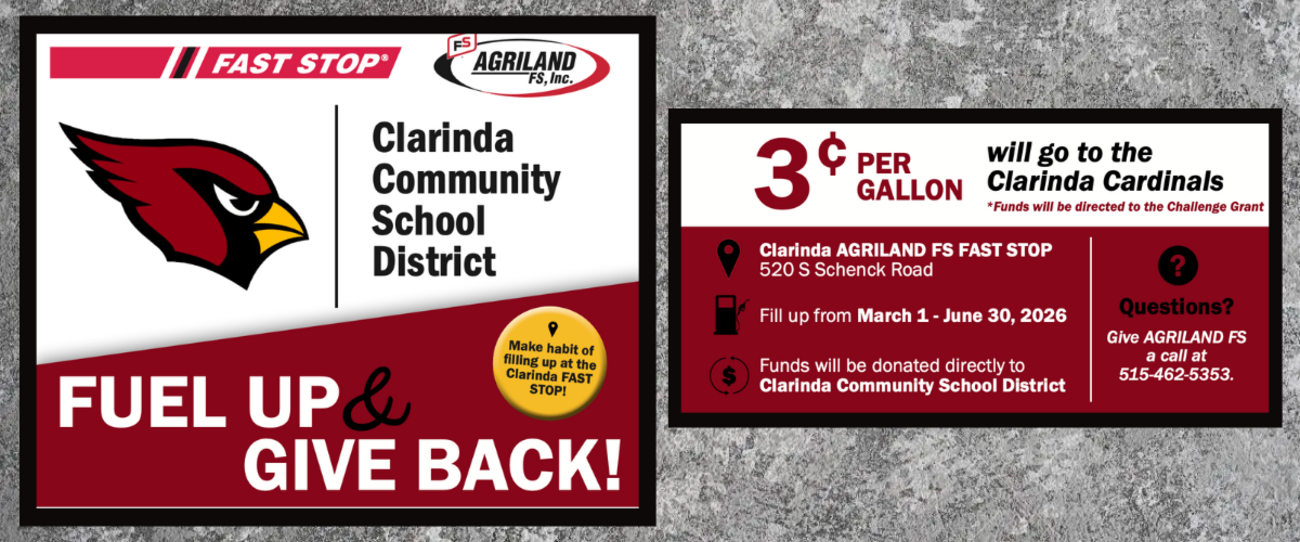
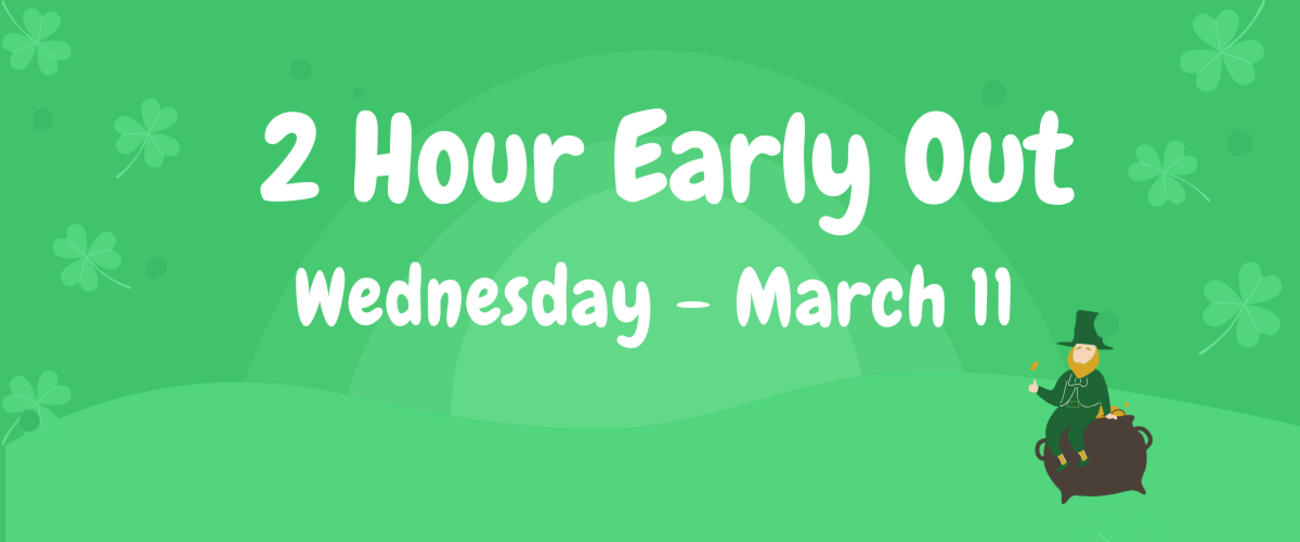
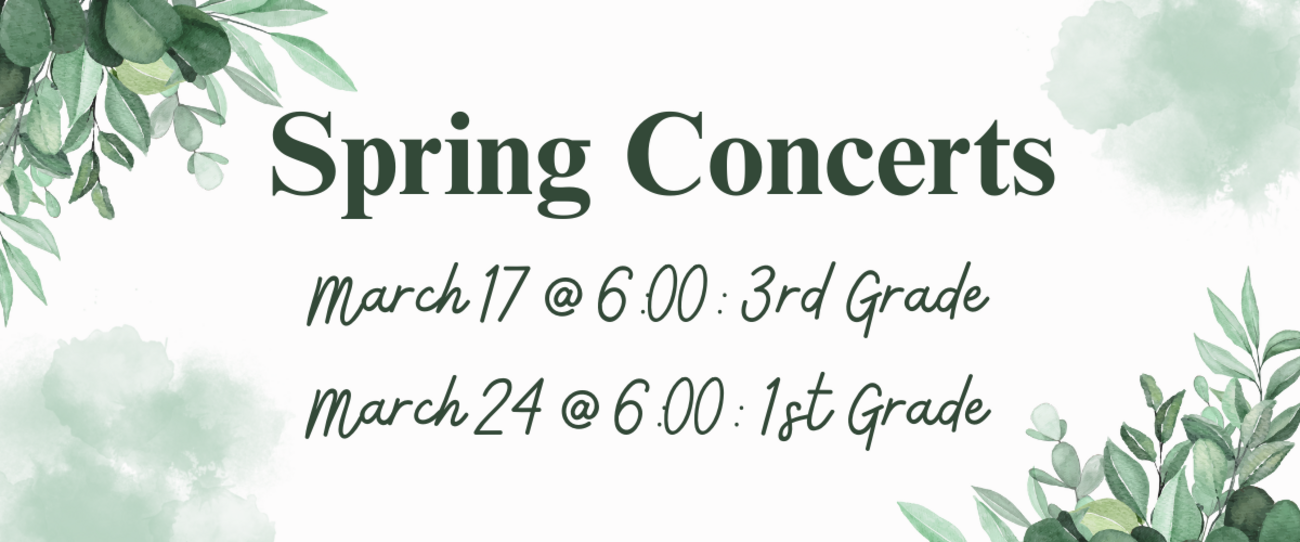
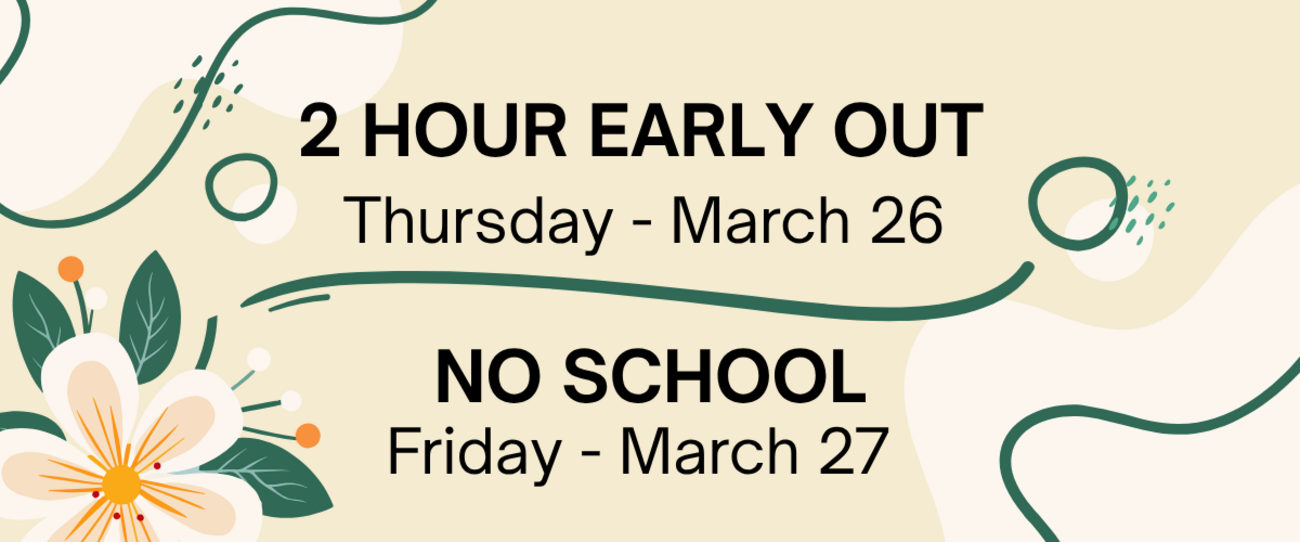
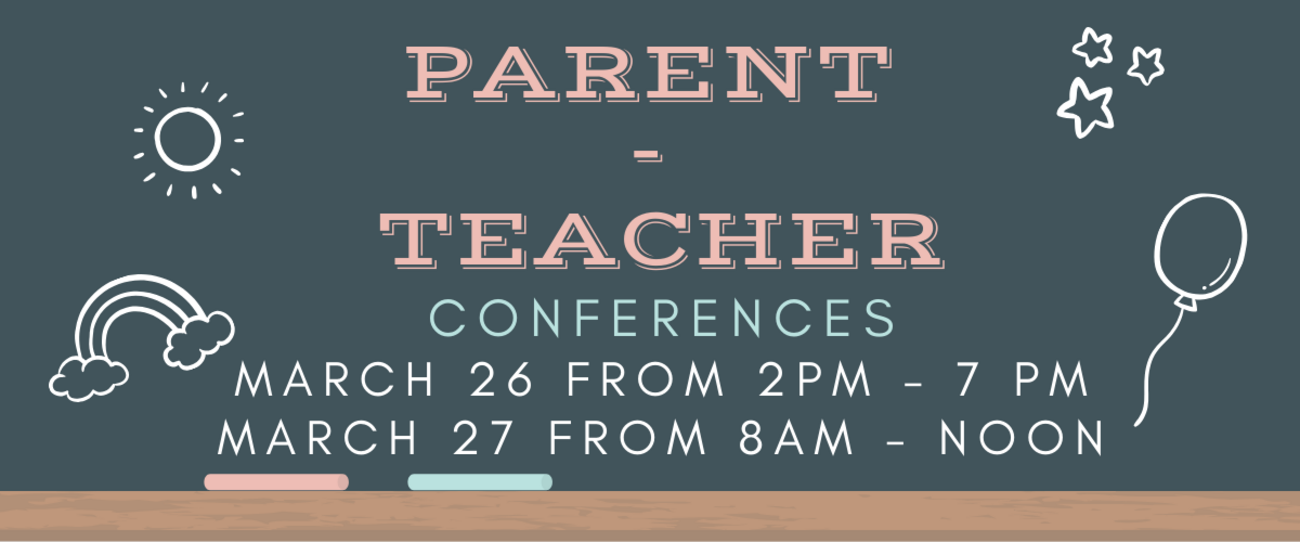
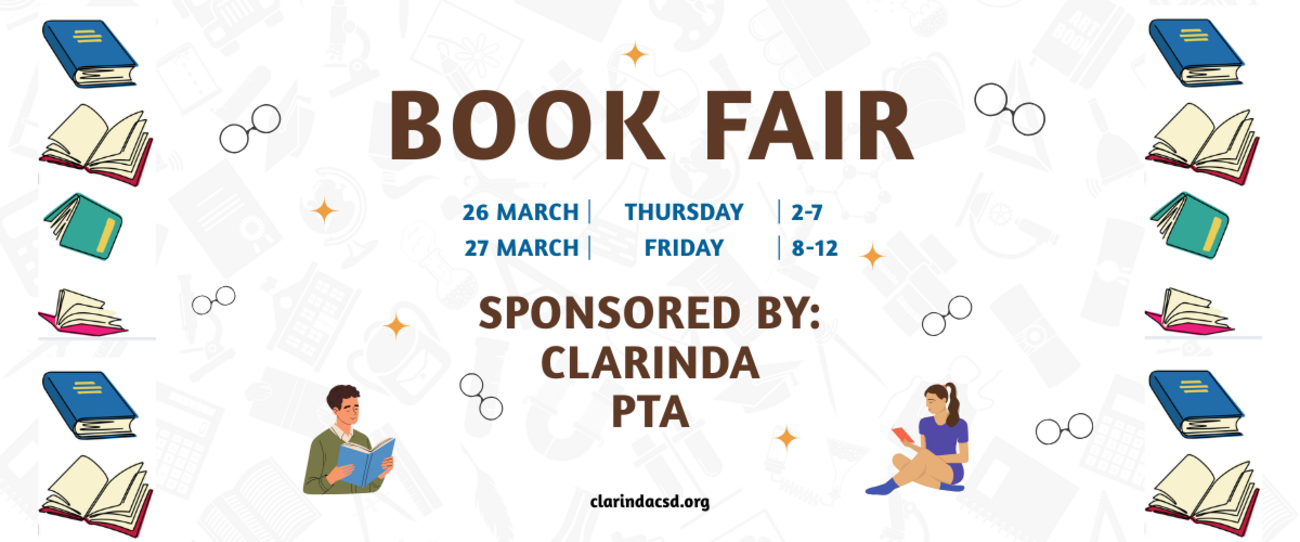
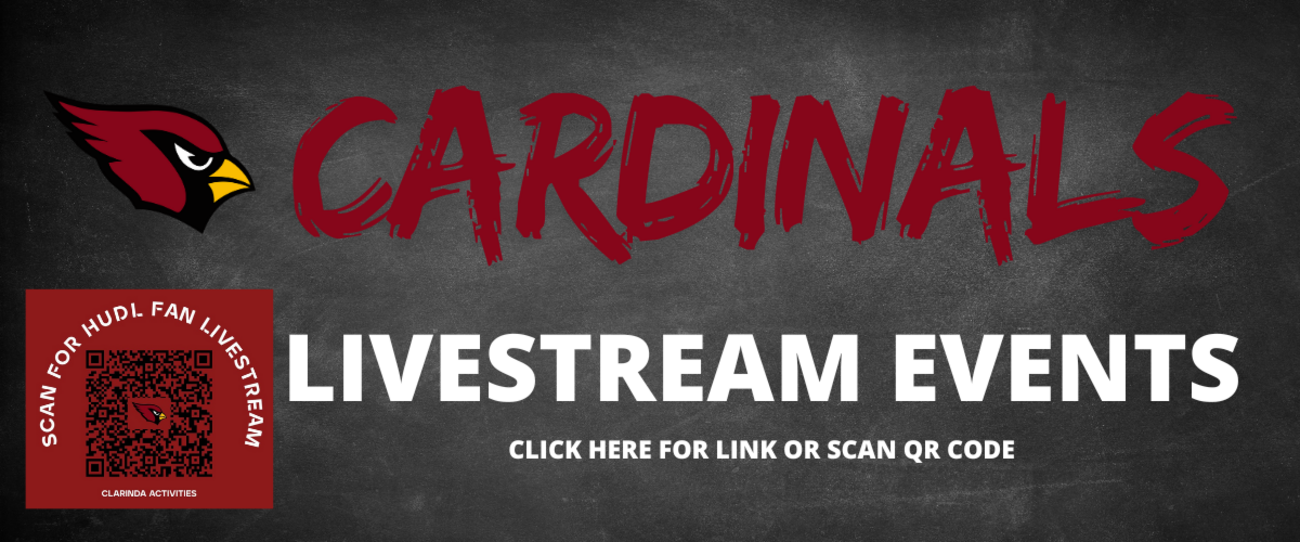
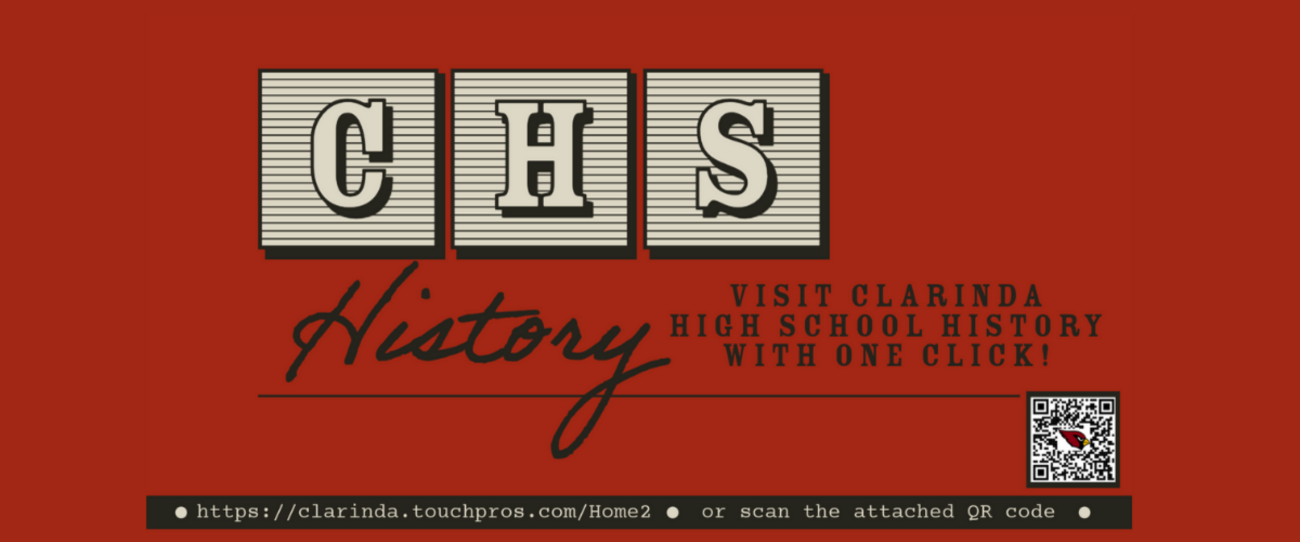

 Launch the media gallery 1 player
Launch the media gallery 1 player